Difference between MS Word & Adobe FrameMaker
Technical writers have to produce documents in different formats such as printed, online help, HTML, Electronic publishing, etc. Writers must often publish the same text in several formats. Is there a one-tool solution? Is it possible for technical writers to write once and publish many times? Which tool is the best Microsoft Word or FrameMaker?
What is MS Word?
Microsoft Word is a word processing program. We all use it to one extent or another in our daily activities. MS word is simple and plain. Word is arguably the best one available in the market. MS word was intended to allow users to write letters, memos, short technical publications, user manuals, and articles, design documents, faxes, and many other documents.
What is Adobe FrameMaker?
FrameMaker is a desktop publishing program. When it comes to producing complex, business critical documents for web applications, print, and CD-ROM. MS word is excellent for everyday business application and for shorter documents. FrameMaker has been designed to offer superior benefits for producing long documents.
FrameMaker vs. MS Word: What is the difference?
|
Functionality |
Microsoft Word |
Adobe FrameMaker |
|
Managing Document |
Word does not handle large document well and begins to have difficulties when it goes over 100 pages. | Ideal for creating large documents or books i.e. 200+ pages. |
|
Creating TOC or Index |
Compiling the TOC and indexes for multiple files takes much longer in Word than FrameMaker | FrameMaker creates TOC and indexes across the whole book. |
|
Formatting |
Formatting diagrams and images is awkward and prone to crash the document. | FrameMaker has a powerful features such as formatting multiple paragraphs, formatting tables, |
|
Graphics |
Word’s performance degrades when graphics files are imported. | FrameMaker is the best for document creation that includes large amount of graphics, and graphics layout. |
|
Templates |
Creating templates in word is limited, as it is designed for writing letters. | We can design separate templates for table and paragraphs in FrameMaker, ensuring consistent format for each type. |
|
Printing |
We have to print every chapter in a manual seperately. In word, you can select a range of pages such as 1, 3, 5-9, 11-14. | In FrameMaker, you cannot print a discontinious range of pages other than odd or even. |

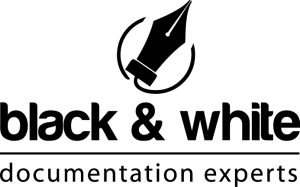
No trackbacks yet.