Tips on Writing User Manual
Writing user manuals is one of the toughest tasks in the field of technical communication. We all know technical writing is writing about complex technical information in a simple, clear and concise manner, which the targeted audiences can understand. Writing a good user manual requires a good knowledge in the field of technical communication. Following are some of the key points that a technical writer should follow before writing any user manual.
Understand your Audience
One of the most important phases in documenting user manual is to understand the knowledge level of audiences. Depending on audiences knowledge levels, level of information put in the manual varies. If your audience is a computer technician, then it will be appropriate to add some technical words such as database, Control system, circuit, digital systems, and so on. If your audience is a layman who has less or no knowledge of technology, they might not be interested in how software of service works. They just want to know how to fix the things. In most of the cases, you want to know your audiences for a simple reason of giving the appropriate information.
Know Objective of the Manual
Once you are familiar with your audiences, you must ensure that you are adding appropriate information in the manual. Before jumping into documenting manual, make an outline so that you have a fair amount of idea when and where to place the information. Make sure you do not overload the reader with too many details.
Be Clear and Concise
User manuals should contain brief information about each and every topic. Manuals should not be cluttered with words that confuse the readers. Every user manual should convey information in a crisp, clear and concise manner.
Be Conversational
Try to avoid technical words, unless it is required. Readers often gets confused and overloaded with words that they are unfamiliar. User manual must be written in such a way, the reader should be able to get the required information easily. One of the best methods of being conversational is by including FAQ section. This section helps users to get answers to the most common questions that come in their minds.
Include Table of Contents and Glossary
Section TOC (Table of Content) is one of the key elements in user manual. Most of the user manuals are included with TOC to show the organization of the manuals. Inclusion of glossary section will improve the overall accessibility of the manual.
Add Illustrations and Examples
Include images and screenshots wherever necessary. We all know that a single image can speak 1000 words. Using examples while explaining technical information makes explaining easier and reduces inclusion of redundant contents.
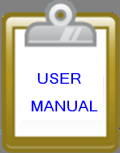
No trackbacks yet.